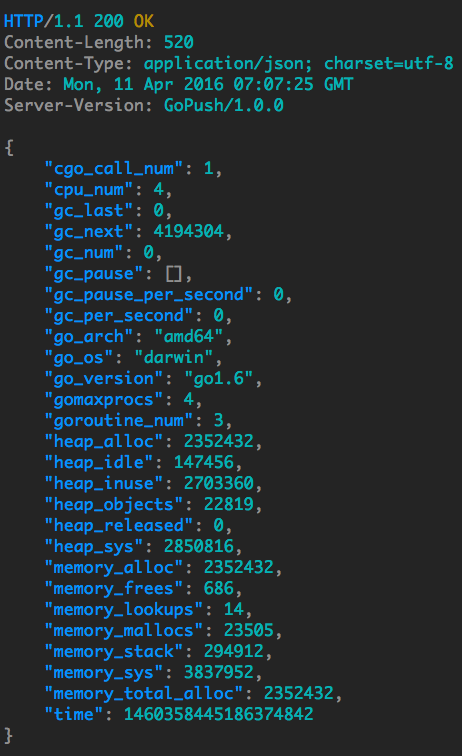Signed-off-by: Bo-Yi Wu <appleboy.tw@gmail.com>
gorush
A push notification server using Gin framework written in Go (Golang).
Support Platform
Feature
- Support Google Cloud Message using go-gcm library for Android.
- Support HTTP/2 Apple Push Notification Service using apns2 library.
- Support YAML configuration.
- Support command line to send single Android or iOS notification.
- Support Web API to send push notification.
- Support zero downtime restarts for go servers using endless.
- Support HTTP/2 or HTTP/1.1 protocol.
- Support notification queue and multiple workers.
- Support
/api/stat/appshow notification success and failure counts. - Support
/api/configshow your YAML config. - Support store app stat to memory, Redis or BoltDB.
See the YAML config example:
core:
port: "8088"
worker_num: 8
queue_num: 8192
max_notification: 100
mode: "release"
ssl: false
cert_path: "cert.pem"
key_path: "key.pem"
api:
push_uri: "/api/push"
stat_go_uri: "/api/stat/go"
stat_app_uri: "/api/stat/app"
config_uri: "/api/config"
android:
enabled: true
apikey: "YOUR_API_KEY"
ios:
enabled: false
pem_cert_path: "cert.pem"
pem_key_path: "key.pem"
production: false
log:
format: "string" # string or json
access_log: "stdout" # stdout: output to console, or define log path like "log/access_log"
access_level: "debug"
error_log: "stderr" # stderr: output to console, or define log path like "log/error_log"
error_level: "error"
stat:
engine: "memory" # support memory, redis or boltdb
redis:
addr: "localhost:6379"
password: ""
db: 0
boltdb:
path: "gorush.db"
bucket: "gorush"
Basic Usage
How to send push notification using gorush command? (Android or iOS)
Download a binary
The pre-compiled binaries can be downloaded from release page.
Send Android notification
Send single notification with the following command.
$ gorush -android -m="your message" -k="API Key" -t="Device token"
-m: Notification message.-k: Google cloud message api key-t: Device token.
Send iOS notification
Send single notification with the following command.
$ gorush -ios -m="your message" -i="your certificate path" -t="device token" -topic="apns topic"
-m: Notification message.-i: Apple Push Notification Certificate path (pemfile).-t: Device token.-topic: The topic of the remote notification.
The default endpoint is APNs development. Please add -production flag for APNs production push endpoint.
$ gorush -ios -m="your message" -i="your certificate path" -t="device token" -production
Run gorush web server
Please make sure your config.yml exist. Default port is 8088.
$ gorush -c config.yml
Get go status of api server using httpie tool:
$ http -v --verify=no --json GET https://localhost:8088/api/stat/go
Web API
Gorush support the following API.
- GET
/api/stat/goGolang cpu, memory, gc, etc information. Thanks for golang-stats-api-handler. - GET
/api/stat/appshow notification success and failure counts. - GET
/api/configshow server yml config file. - POST
/api/pushpush ios and android notifications.
GET /api/stat/go
Golang cpu, memory, gc, etc information. Response with 200 http status code.
{
"time": 1460686815848046600,
"go_version": "go1.6.1",
"go_os": "darwin",
"go_arch": "amd64",
"cpu_num": 4,
"goroutine_num": 15,
"gomaxprocs": 4,
"cgo_call_num": 1,
"memory_alloc": 7455192,
"memory_total_alloc": 8935464,
"memory_sys": 12560632,
"memory_lookups": 17,
"memory_mallocs": 31426,
"memory_frees": 11772,
"memory_stack": 524288,
"heap_alloc": 7455192,
"heap_sys": 8912896,
"heap_idle": 909312,
"heap_inuse": 8003584,
"heap_released": 0,
"heap_objects": 19654,
"gc_next": 9754725,
"gc_last": 1460686815762559700,
"gc_num": 2,
"gc_per_second": 0,
"gc_pause_per_second": 0,
"gc_pause": [
0.326576,
0.227096
]
}
GET /api/stat/app
Show success or failure counts information of notification.
{
"queue_max": 8192,
"queue_usage": 0,
"total_count": 77,
"ios": {
"push_success": 19,
"push_error": 38
},
"android": {
"push_success": 10,
"push_error": 10
}
}
POST /api/push
Simple send iOS notification example, the platform value is 1:
{
"notifications": [
{
"tokens": ["token_a", "token_b"],
"platform": 1,
"message": "Hello World iOS!"
}
]
}
Simple send Android notification example, the platform value is 2:
{
"notifications": [
{
"tokens": ["token_a", "token_b"],
"platform": 2,
"message": "Hello World Android!"
}
]
}
Send multiple notifications as below:
{
"notifications": [
{
"tokens": ["token_a", "token_b"],
"platform": 1,
"message": "Hello World iOS!"
},
{
"tokens": ["token_a", "token_b"],
"platform": 2,
"message": "Hello World Android!"
},
{
"tokens": ["token_a", "token_b"],
"platform": 2,
"message": "Hello World!"
},
.....
]
}
See more example about iOS or Android.
Request body
Request body must has a notifications array. The following is a parameter table for each notification.
| name | type | description | required | note |
|---|---|---|---|---|
| tokens | string array | device tokens | o | |
| platform | int | platform(iOS,Android) | o | 1=iOS, 2=Android |
| message | string | message for notification | o | |
| title | string | notification title | - | |
| priority | string | Sets the priority of the message. | - | normal or high |
| content_available | bool | data messages wake the app by default. | - | |
| sound | string | sound type | - | |
| data | string array | extensible partition | - | |
| api_key | string | Android api key | - | only Android |
| to | string | The value must be a registration token, notification key, or topic. | - | only Android |
| collapse_key | string | a key for collapsing notifications | - | only Android |
| delay_while_idle | bool | a flag for device idling | - | only Android |
| time_to_live | int | expiration of message kept on GCM storage | - | only Android |
| restricted_package_name | string | the package name of the application | - | only Android |
| dry_run | bool | allows developers to test a request without actually sending a message | - | only Android |
| notification | string array | payload of a GCM message | - | only Android. See the detail |
| expiration | int | expiration for notification | - | only iOS |
| apns_id | string | A canonical UUID that identifies the notification | - | only iOS |
| topic | string | topic of the remote notification | - | only iOS |
| badge | int | badge count | - | only iOS |
| category | string | the UIMutableUserNotificationCategory object | - | only iOS |
| alert | string array | payload of a iOS message | - | only iOS. See the detail |
iOS alert payload
| name | type | description | required | note |
|---|---|---|---|---|
| action | string | The label of the action button. This one is required for Safari Push Notifications. | - | |
| action-loc-key | string | If a string is specified, the system displays an alert that includes the Close and View buttons. | - | |
| launch-image | string | The filename of an image file in the app bundle, with or without the filename extension. | - | |
| loc-args | array of strings | Variable string values to appear in place of the format specifiers in loc-key. | - | |
| loc-key | string | A key to an alert-message string in a Localizable.strings file for the current localization. | - | |
| title-loc-args | array of strings | Variable string values to appear in place of the format specifiers in title-loc-key. | - | |
| title-loc-key | string | The key to a title string in the Localizable.strings file for the current localization. | - |
See more detail about APNs Remote Notification Payload.
Android notification payload
| name | type | description | required | note |
|---|---|---|---|---|
| icon | string | Indicates notification icon. | - | |
| tag | string | Indicates whether each notification message results in a new entry on the notification center on Android. | - | |
| color | string | Indicates color of the icon, expressed in #rrggbb format | - | |
| click_action | string | The action associated with a user click on the notification. | - | |
| body_loc_key | string | Indicates the key to the body string for localization. | - | |
| body_loc_args | string | Indicates the string value to replace format specifiers in body string for localization. | - | |
| title_loc_key | string | Indicates the key to the title string for localization. | - | |
| title_loc_args | string | Indicates the string value to replace format specifiers in title string for localization. | - |
See more detail about GCM server reference.
iOS Example
Send normal notification.
"notifications": [
{
"tokens": ["token_a", "token_b"],
"platform": 1,
"message": "Hello World iOS!",
"title": "You got message"
}
]
The app icon be badged with the number 9 and that a bundled alert sound be played when the notification is delivered.
"notifications": [
{
"tokens": ["token_a", "token_b"],
"platform": 1,
"message": "Hello World iOS!",
"title": "You got message",
"badge": 9,
"sound": "bingbong.aiff"
}
]
Add other fields which user defined via data field.
"notifications": [
{
"tokens": ["token_a", "token_b"],
"platform": 1,
"message": "Hello World iOS!",
"title": "You got message",
"data": {
"key1": "welcome",
"key2": 2
}
}
]
Android Example
Send normal notification.
"notifications": [
{
"tokens": ["token_a", "token_b"],
"platform": 2,
"message": "Hello World Android!",
"title": "You got message"
}
]
Add notification payload.
"notifications": [
{
"tokens": ["token_a", "token_b"],
"platform": 2,
"message": "Hello World Android!",
"title": "You got message",
"notification" : {
"icon": "myicon",
"color": "#112244"
}
}
]
Add other fields which user defined via data field.
"notifications": [
{
"tokens": ["token_a", "token_b"],
"platform": 2,
"message": "Hello World Android!",
"title": "You got message",
"data": {
"Nick" : "Mario",
"body" : "great match!",
"Room" : "PortugalVSDenmark"
}
}
]
Response body
Error response message table:
| status code | message |
|---|---|
| 400 | Missing notifications field. |
| 400 | Notifications field is empty. |
| 400 | Number of notifications(50) over limit(10) |
Success response:
{
"success": "ok"
}
Run gorush in Docker
Set up gorush in the cloud in under 5 minutes with zero knowledge of Golang or Linux shell using our gorush Docker image.
$ docker pull appleboy/gorush
$ docker run -name gorush -p 80:8088 appleboy/gorush
Testing your gorush server.
$ http -v --verify=no --json GET http://your.docker.host/api/stat/go
License
Copyright 2016 Bo-Yi Wu @appleboy.
Licensed under the MIT License.