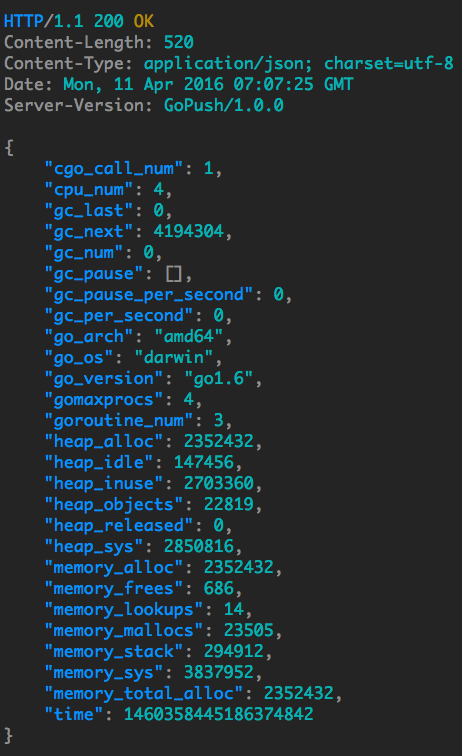4.4 KiB
Gopush
A push notification server using Gin framework written in Go (Golang).
Feature
- Support Google Cloud Message using go-gcm library for Android.
- Support HTTP/2 Apple Push Notification Service using apns2 library.
- Support YAML configuration.
- Support command line to send single Android or iOS notification.
- Support Web API to send push notification.
- Support zero downtime restarts for go servers using endless.
See the YAML config example:
core:
port: "8088"
max_notification: 100
mode: "release"
ssl: false
cert_path: "cert.pem"
key_path: "key.pem"
api:
push_uri: "/api/push"
stat_go_uri: "/api/status"
android:
enabled: true
apikey: "YOUR_API_KEY"
ios:
enabled: false
pem_cert_path: "cert.pem"
pem_key_path: "key.pem"
production: false
log:
format: "string" # string or json
access_log: "stdout" # stdout: output to console, or define log path like "log/access_log"
access_level: "debug"
error_log: "stderr" # stderr: output to console, or define log path like "log/error_log"
error_level: "error"
Basic Usage
How to send push notification using gopush command? (Android or iOS)
Download a binary
The pre-compiled binaries can be downloaded from release page.
Send Android notification
Send single notification with the following command.
$ gopush -android -m="your message" -k="API Key" -t="Device token"
-m: Notification message.-k: Google cloud message api key-t: Device token.
Send iOS notification
Send single notification with the following command.
$ gopush -ios -m="your message" -i="API Key" -t="Device token"
-m: Notification message.-i: Apple Push Notification Certificate path (pemfile).-t: Device token.
The default endpoint is APNs development. Please add -production flag for APNs production push endpoint.
$ gopush -ios -m="your message" -i="API Key" -t="Device token" -production
Run gopush web server
Please make sure your config.yml exist. Default port is 8088.
$ gopush -c config.yml
Test status of api server using httpie tool:
$ http -v --verify=no --json GET https://localhost:8088/api/status
Run gopush in Docker
Set up gopush in the cloud in under 5 minutes with zero knowledge of Golang or Linux shell using our gopush Docker image.
$ docker pull appleboy/gopush
$ docker run -name gopush -p 80:8088 appleboy/gopush
Testing your gopush server.
$ http -v --verify=no --json GET http://your.docker.host/api/status
Web API
Gopush support the following API.
- GET
/api/statusGolang cpu, memory, gc, etc information. Thanks for golang-stats-api-handler. - POST
/api/pushpush ios and android notifications.
Simple send iOS notification example, the platform value is 1:
{
"notifications": [
{
"tokens": ["token_a", "token_b"],
"platform": 1,
"message": "Hello World iOS!"
}
]
}
Simple send Android notification example, the platform value is 2:
{
"notifications": [
{
"tokens": ["token_a", "token_b"],
"platform": 2,
"message": "Hello World Android!"
}
]
}
License
Copyright 2016 Bo-Yi Wu @appleboy.
Licensed under the MIT License.